How to unlock idea net setter (E1550) very easy -Step by step Instructions.
3 Easy Steps to Unlock Idea Net setter E1550 ( Huawei e1550 modem )
To do this You need to download 3 files.
- ***Press " button if you don't want to see advertisement while downloading.. ***

- 1. Huawei Unlocker by clubsV1.2 .exe
- 2. E155XUpdate_11.608.13.02.00.B418.exe
- 3. HUAWEI UTPS11.302.09.06.209.exe
Step 1:
Calculate the Unlock code and flash code of your net-setter by using " Huawei Unlocker by clubsV1.2 .exe " .To do this you need IMEI code of your net setter . (Open the net setter back cap and remove SIM there you can see IMEI code) .Keep this code safe we need it later.
Step 2:
(Windows7 is good for To do this. Some XP make Problems .)
Then unzip and run "E155XUpdate_11.608.13.02.00.B418.exe" .
It will automatically detect your modem and Press "next" then it will ask for " Flash Code ".Type or Paste flash code there and let it go on the process and after complete the process press "Finish ".
Bellow are the step by step instructions.Please follow it.
Next >>
Start >>
Finish
Step 3:
Then just open "HUAWEI UTPS11.302.09.06.209.exe". It will remove ur previous firmware and install the original "Huawei Interface " which is also like your previous idea dashboard.
Step 4:
Insert Any SIM as You like. Here i am going to configure it for airtel.
Insert your SIM card in to net setter. and Plug in it to PC .
Let it some time to install new software and drivers.Run " HUAWEI " on Desktop.
At first time it will ask for SIM PIN Number : Default Pin number for any SIM are , " 1234 " .
Next it will ask for Data card Unlock Code .Now Here paste or Type our Previous "Unlock code " That we generate from IMEI using "Huawei Unlocker by clubsV1.2 .exe" .
Done.
Now Configure it for Airtel Sim ,
To Do this ,Just create a new Profile Named as "airtel"
Tools >> Options >> Profile Management >> New
Type "airtel" as profile name
APN : Static : airtelgprs.com
Authentication : Access Number : *99***1#
User name and Password : Just Leave blank
Save the configuration. and then dial using new profile. Enjoy.
Related Posts:-
1. How to unlock idea netsetter (E1550) very easy -Step by step Instructions2. How to unlock idea Huawei Netsetter E 1732 - Flash Huawei CDMA modem
3. How to Flash Huawei -3G CDMA Modem
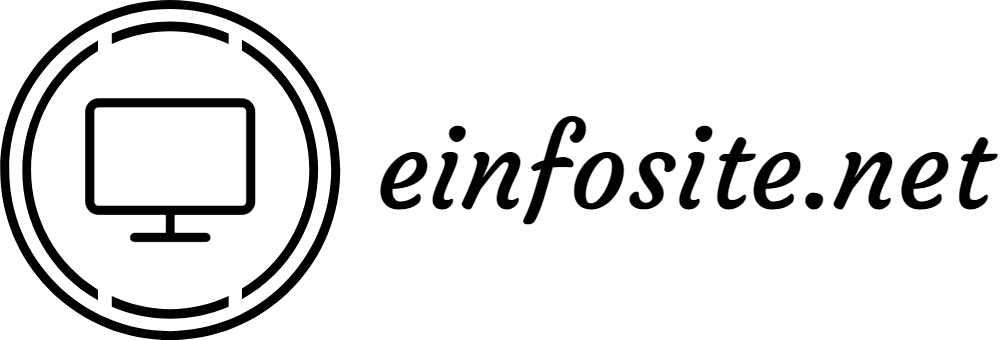
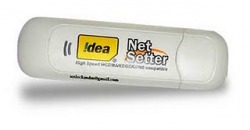



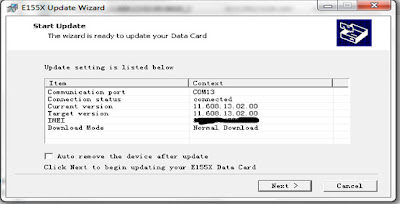










No comments