HP LCD and LED Monitors - OSD Lockout or Power button Lockout
One of the following messages appears on the screen (over the items being displayed).
OSD Lockout
OSD Lock-out
Power button Lockout
... or similar message.
This message occurs when the Menu button on the front panel is pressed for more than 10 seconds. OSD lockout prevents the OSD menu from opening on the screen when a button is accidentally pressed.
To remove the OSD Lockout message, release the Menu button (if something was pressing against it), and press and hold the Menu button again for about 10 seconds or press and hold the Power button until the message goes away.
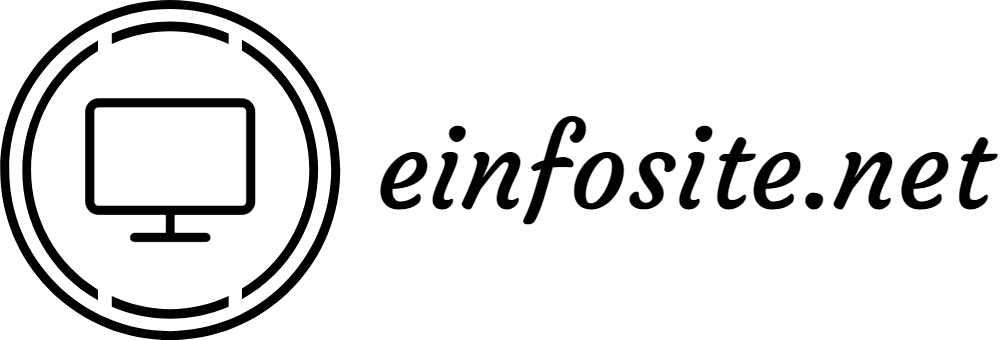






No comments