To set Time,Date and Time zone in Ubuntu Linux
You can set the system date with this command:
sudo date --set="2015-09-30 10:05:59.990"
Now you should also the set hardware clock in the BIOS of the system, that the setting persists over a reboot (dureing the startup the system time is set to the value of the hardware clock). Do that with hwclock:
sudo hwclock --systohc
This gets the system clocks (sys) value and sets the hardware clock (hc). Check it with the hwclock command. Both hwclock and date should now show the same date and time.
To set your timezone, you can use this command:
sudo dpkg-reconfigure tzdata
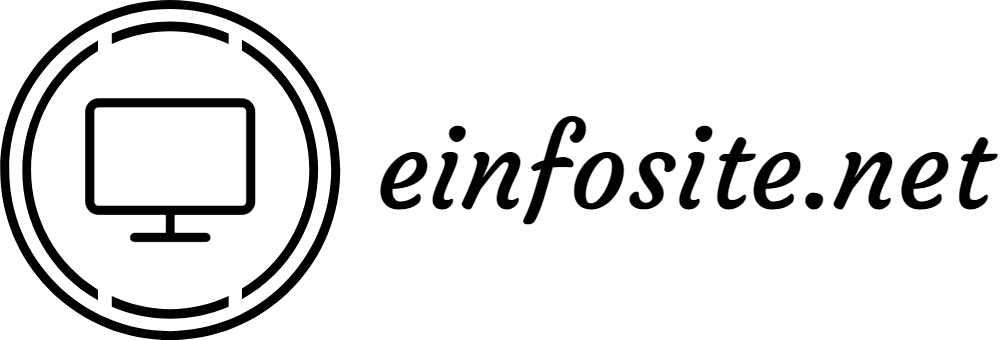






No comments