Juniper SSG520 Alarm LED is red. How to clear the LED, after the issue is resolved?
SOLUTION:
When either an event alarm or a firewall attack occurs, the LED glows red to signal the attack. Use the clear led command to return an ALARM LED to green after such an attack occurs.
The alarm LED can only be cleared via the CLI (Command Line Interface). Clearing the alarm LED is not supported via the WebUI.
1. Open the Command Line Interface (CLI). For more information on how to open the CLI, refer to KB4082 - Accessing the Command Line Interface Using Telnet.
2. Run one of the following commands:
clear led alarm
OR
clear cluster led alarm (if running NSRP, and you want the clear operation to be propagated to the other device in the NSRP cluster)
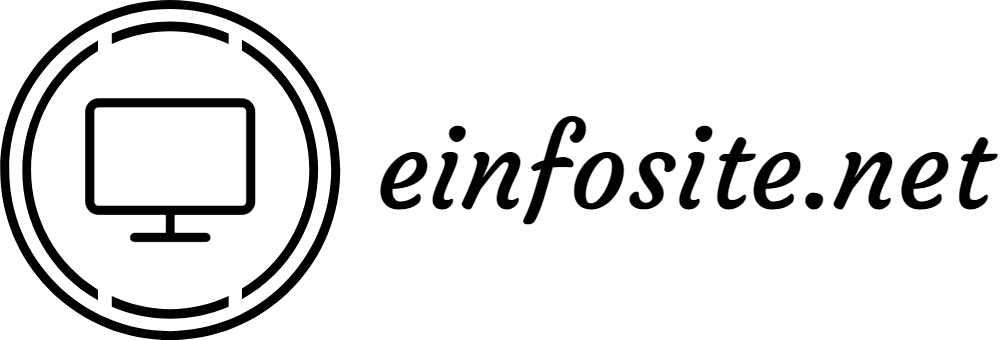







No comments