To increase Zabbix 3 Appliance Disk Space (LVM) or Extend Linux HDD in your VM on Hyper-V, ESXi,vmware workstation
Normally Zabbix Appliance coming with 10 GB Hard disk space. So if you want expand the size do below steps,
check current disk space,pvdisk and pv group name by following commands,
fdisk -l
pvdisplay
vgdisplay
and note down the vg group name, mine is zabbix-vg
Then shutdown and expand your Virtual HDD and turned on VM
Check new disk size by
# fdisk -l
then create new partition
#cfdisk
Create a primery or logical partition with new space and make type 8E LVM and write the new settings and Quit.
#fdisk -l and find new patition
Then convert new partion to Phsical Volume
#pvcreate /dev/sda6
Reboot if it is not working.
Then Extend LVM
#vgextend vg_name /dev/sda6
(Here vg_name for me is "zabbix-vg"
#vgextend zabbix-vg /dev/sda6
Then extend Volume
#lvextend -L+30G /dev/zabbix-vg/root
#resize2fs /dev/zabbix-vg/root
Finish .Reboot and check your zabbix free disk space in zabbix web console.
check current disk space,pvdisk and pv group name by following commands,
fdisk -l
pvdisplay
vgdisplay
and note down the vg group name, mine is zabbix-vg
Then shutdown and expand your Virtual HDD and turned on VM
Check new disk size by
# fdisk -l
then create new partition
#cfdisk
Create a primery or logical partition with new space and make type 8E LVM and write the new settings and Quit.
#fdisk -l and find new patition
Then convert new partion to Phsical Volume
#pvcreate /dev/sda6
Reboot if it is not working.
Then Extend LVM
#vgextend vg_name /dev/sda6
(Here vg_name for me is "zabbix-vg"
#vgextend zabbix-vg /dev/sda6
Then extend Volume
#lvextend -L+30G /dev/zabbix-vg/root
#resize2fs /dev/zabbix-vg/root
Finish .Reboot and check your zabbix free disk space in zabbix web console.
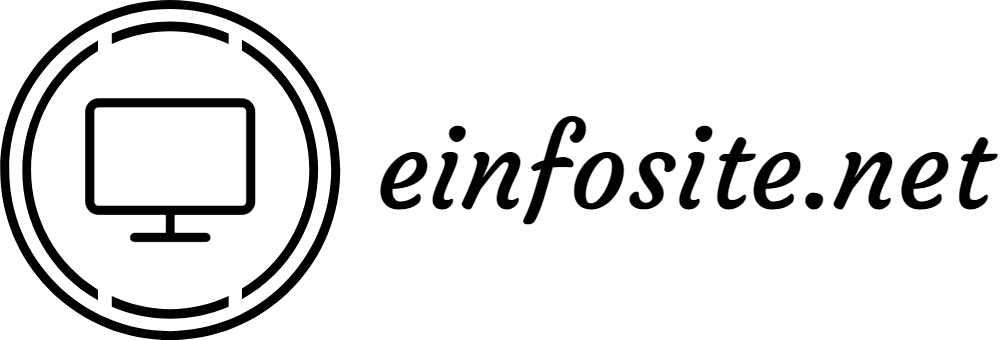







No comments