Zabbix icmp pinger processes more than 75% busy [Solved]
Check Graph >Zabbix Server > Zabbix data gathering process busy% Graph
You can see Zabbix ICMP Pinger processes, in % is more then or up to 75% .To solve this just edit below zabbix server configuration
Then check the graph again and wait for 10 minute, the alert will resolve.
You can see Zabbix ICMP Pinger processes, in % is more then or up to 75% .To solve this just edit below zabbix server configuration
sudo vi /etc/zabbix/zabbix_server.conf
StartPingers=10
service zabbix-server restart
Then check the graph again and wait for 10 minute, the alert will resolve.
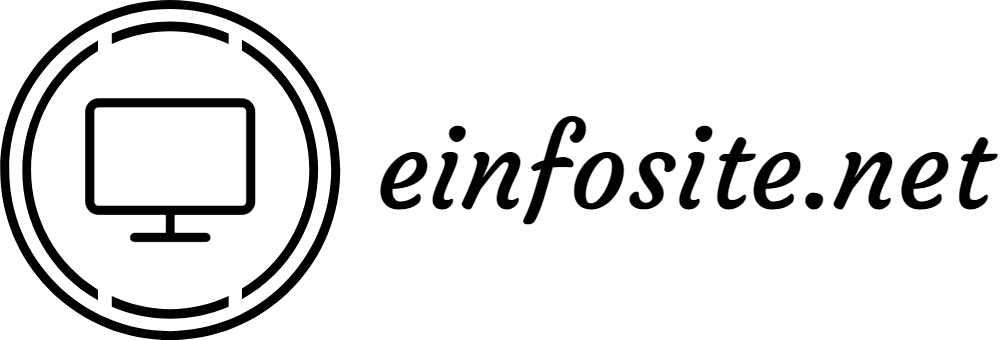








No comments