Subscribe to:
Post Comments
(
Atom
)
Post Top Ad
Author Details
This is my personal blog and I will updates what ever the information that help me in my real life experience. It could be helpful for future reference or sometimes it may be helpful for others too.Please add a comment or smiley if any article helped you. :) :) :)
Thank you for reading.
Thank you for reading.
Post Bottom Ad
Ads
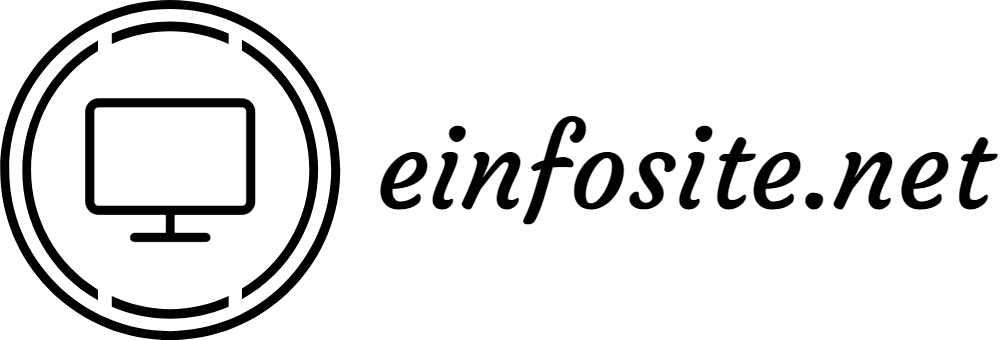







No comments