How to Flash Huawei -3G CDMA Modem
This post explains how to flash huawei device like idea,airtel netsetter devices. You can unlock or change current user interface or Dashboard by flashing your device.
Download and flash any Huawei device using it's own appropriate firmwar.It is importent otherwise your device get screwed.
- ***Press " Skip ads " button if you don't want to see advertisement while downloading.. ***

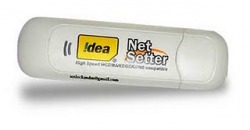 1) Idea netsetter Huawei E1732
1) Idea netsetter Huawei E1732Download It Now !
2) Airtel Dongle Huawei E1731
Download It Now !
3) Idea netsetter Huawei E1550
Download It Now !
For all Huawei Netsetter -To Get Customized Dash board ,Try This firmware. UTPS23.001.07.06.910_LNX23.zip .
To know "How to Flash Huawei -CDMA Modem" Follow Below Instructions:-
Steps
- Download the Appropriate firmware for your device from the above links.
- Extract the file using winrar or winzip or using anyfile extractor.
- Open the file then you will see a user agreement like shown below.Choose "accept agreement" and click Next Button.

- Then you will see a window as shown below (The firmware software is searching for the device now).
Automatically the next window will come. It is shown below.
Press Next.( if any error shows instead of this window check whether the netsetter software is open or not, if it is open then close the software. Unplug and plug the device again)
The next window is shown below.
As shown above the window displays Downloading Programs… It actually means the program is writing the software to the device.
After completing the finished window will come and click finish.Done
1. Huawei Unlocker by clubsV1.2 .exe
or
2. huawei modem unlocker Universal Code.rar












No comments